Tuesday, December 23, 2014
Tuesday, December 16, 2014
Free HTML, CSS, PHP Class
Here comes the first African Hour of Code!
Register now to get approved for the workshop now...
Learn to code a website and stand alone app free..!!!
www.brudull.com/learn
If you have any suggestion on this, please use the comment box below or mail opaul199@gmail.com directly.
Thanks
Monday, December 15, 2014
Use HTML and Javascript to Make Website Slideshow II
<body>
<img src="firstcar.gif" id="slide" width=100 height=56 />
</body>
<script type="text/javascript">
//variable that will increment through the images
var step=0
function slideit(){
//if browser does not support the image object, exit.
if (!document.images)
return
document.getElementById('slide').src = slideimages[step].src
if (step<2)
step++
else
step=0
//call function "slideit()" every 2.5 seconds
setTimeout("slideit()",2500)
}
slideit()
</script>
document.getElementById('slide').src = slideimages[step].src
document.getElementById() to access the image by, well, its ID
attribute value. After that, we reference its "src" property,
which is what lets us change the image's src property to another image URL
or path. The right hand side dynamically assigns a new src (path) to the image
from one of the image paths stored inside our JavaScript image array, thus changing
the image. The three possible paths the image may now receive are:slideimages[0].src //"firstcar.gif" slideimages[1].src //"secondcar.gif" slideimages[2].src //"thirdcar.gif"
<html> <head> <script type="text/javascript"> var slideimages = new Array() // create new array to preload images slideimages[0] = new Image() // create new instance of image object slideimages[0].src = "firstcar.gif" // set image object src property to an image's src, preloading that image in the process slideimages[1] = new Image() slideimages[1].src = "secondcar.gif" slideimages[2] = new Image() slideimages[2].src = "thirdcar.gif" </script> </head> <body> <img src="firstcar.gif" id="slide" width="100" height="56" /> <script type="text/javascript"> //variable that will increment through the images var step=0 function slideit(){ //if browser does not support the image object, exit. if (!document.images) return document.getElementById('slide').src = slideimages[step].src if (step<2) step++ else step=0 //call function "slideit()" every 2.5 seconds setTimeout("slideit()",2500) } slideit() </script> </body> </html>
Use Simple HTML and Javascript Make a Website Slideshow I
So, amidst all, slideshows are the most means of attracting visitors and showing off what you are upto on your website.
In this series, we will take a tutorial on making simple slideshows with HTML and JavaScript;
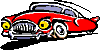 |
 |
 |
| "firstcar.gif" | "secondcar.gif" | "thirdcar.gif" |
<head> <script type="text/javascript"> var slideimages = new Array() // create new array to preload images slideimages[0] = new Image() // create new instance of image object slideimages[0].src = "firstcar.gif" // set image object src property to an image's src, preloading that image in the process slideimages[1] = new Image() slideimages[1].src = "secondcar.gif" slideimages[2] = new Image() slideimages[2].src = "thirdcar.gif" </script> </head>
A List of HTML Tags You Must Know
Below is a list of the tags used in coding the main website language HTML!
HTML Tags Ordered Alphabetically
| Tag | Description | ||||||||||
|---|---|---|---|---|---|---|---|---|---|---|---|
| <!--...--> | Defines a comment | ||||||||||
| <!DOCTYPE> | Defines the document type | ||||||||||
| <a> | Defines a hyperlink | ||||||||||
| <abbr> | Defines an abbreviation or an acronym | ||||||||||
| <acronym> | Not supported in HTML5. Use <abbr> instead.Defines an acronym | ||||||||||
| <address> | Defines contact information for the author/owner of a document | ||||||||||
| <applet> | Not supported in HTML5. Use <object> instead.Defines an embedded applet | ||||||||||
| <area> | Defines an area inside an image-map | ||||||||||
| <article> | Defines an article | ||||||||||
| <aside> | Defines content aside from the page content | ||||||||||
| <audio> | Defines sound content | ||||||||||
| <b> | Defines bold text | ||||||||||
| <base> | Specifies the base URL/target for all relative URLs in a document | ||||||||||
| <basefont> | Not supported in HTML5. Use CSS instead.Specifies a default color, size, and font for all text in a document | ||||||||||
| <bdi> | Isolates a part of text that might be formatted in a different direction from other text outside it | ||||||||||
| <bdo> | Overrides the current text direction | ||||||||||
| <big> | Not supported in HTML5. Use CSS instead.Defines big text | ||||||||||
| <blockquote> | Defines a section that is quoted from another source | ||||||||||
| <body> | Defines the document's body | ||||||||||
| <br> | Defines a single line break | ||||||||||
| <button> | Defines a clickable button | ||||||||||
| <canvas> | Used to draw graphics, on the fly, via scripting (usually JavaScript) | ||||||||||
| <caption> | Defines a table caption | ||||||||||
| <center> | Not supported in HTML5. Use CSS instead.Defines centered text | ||||||||||
| <cite> | Defines the title of a work | ||||||||||
| <code> | Defines a piece of computer code | ||||||||||
| <col> | Specifies column properties for each column within a <colgroup> element | ||||||||||
| <colgroup> | Specifies a group of one or more columns in a table for formatting | ||||||||||
| <datalist> | Specifies a list of pre-defined options for input controls | ||||||||||
| <dd> | Defines a description/value of a term in a description list | ||||||||||
| <del> | Defines text that has been deleted from a document | ||||||||||
| <details> | Defines additional details that the user can view or hide | ||||||||||
| <dfn> | Represents the defining instance of a term | ||||||||||
| <dialog> | Defines a dialog box or window | ||||||||||
| <dir> | Not supported in HTML5. Use <ul> instead.Defines a directory list | ||||||||||
| <div> | Defines a section in a document | ||||||||||
| <dl> | Defines a description list | ||||||||||
| <dt> | Defines a term/name in a description list | ||||||||||
| <em> | Defines emphasized text | ||||||||||
| <embed> | Defines a container for an external (non-HTML) application | ||||||||||
| <fieldset> | Groups related elements in a form | ||||||||||
| <figcaption> | Defines a caption for a <figure> element | ||||||||||
| <figure> | Specifies self-contained content | ||||||||||
| <font> | Not supported in HTML5. Use CSS instead.Defines font, color, and size for text | ||||||||||
| <footer> | Defines a footer for a document or section | ||||||||||
| <form> | Defines an HTML form for user input | ||||||||||
| <frame> | Not supported in HTML5.Defines a window (a frame) in a frameset | ||||||||||
| <frameset> | Not supported in HTML5.Defines a set of frames | ||||||||||
| <h1> to <h6> | Defines HTML headings | ||||||||||
| <head> | Defines information about the document | ||||||||||
| <header> | Defines a header for a document or section | ||||||||||
| <hgroup> | Defines a group of headings | ||||||||||
| <hr> | Defines a thematic change in the content | ||||||||||
| <html> | Defines the root of an HTML document | ||||||||||
| <i> | Defines a part of text in an alternate voice or mood | ||||||||||
| <iframe> | Defines an inline frame | ||||||||||
| <img> | Defines an image | ||||||||||
| <input> | Defines an input control | ||||||||||
| <ins> | Defines a text that has been inserted into a document | ||||||||||
| <kbd> | Defines keyboard input | ||||||||||
| <keygen> | Defines a key-pair generator field (for forms) | ||||||||||
| <label> | Defines a label for an <input> element | ||||||||||
| <legend> | Defines a caption for a <fieldset> element | ||||||||||
| <li> | Defines a list item | ||||||||||
| <link> | Defines the relationship between a document and an external resource (most used to link to style sheets) | ||||||||||
| <main> | Specifies the main content of a document | ||||||||||
| <map> | Defines a client-side image-map | ||||||||||
| <mark> | Defines marked/highlighted text | ||||||||||
| <menu> | Defines a list/menu of commands | ||||||||||
| <menuitem> | Defines a command/menu item that the user can invoke from a popup menu | ||||||||||
| <meta> | Defines metadata about an HTML document | ||||||||||
| <meter> | Defines a scalar measurement within a known range (a gauge) | ||||||||||
| <nav> | Defines navigation links | ||||||||||
| <noframes> | Not supported in HTML5.Defines an alternate content for users that do not support frames | ||||||||||
| <noscript> | Defines an alternate content for users that do not support client-side scripts | ||||||||||
| <object> | Defines an embedded object | ||||||||||
| <ol> | Defines an ordered list | ||||||||||
| <optgroup> | Defines a group of related options in a drop-down list | ||||||||||
| <option> | Defines an option in a drop-down list | ||||||||||
| <output> | Defines the result of a calculation | ||||||||||
| <p> | Defines a paragraph | ||||||||||
| <param> | Defines a parameter for an object | ||||||||||
| <pre> | Defines preformatted text | ||||||||||
| <progress> | Represents the progress of a task | ||||||||||
| <q> | Defines a short quotation | ||||||||||
| <rp> | Defines what to show in browsers that do not support ruby annotations | ||||||||||
| <rt> | Defines an explanation/pronunciation of characters (for East Asian typography) | ||||||||||
| <ruby> | Defines a ruby annotation (for East Asian typography) | ||||||||||
| <s> | Defines text that is no longer correct | ||||||||||
| <samp> | Defines sample output from a computer program | ||||||||||
| <script> | Defines a client-side script | ||||||||||
| <section> | Defines a section in a document | ||||||||||
| <select> | Defines a drop-down list | ||||||||||
| <small> | Defines smaller text | ||||||||||
| <source> | Defines multiple media resources for media elements (<video> and <audio>) | ||||||||||
| <span> | Defines a section in a document | ||||||||||
| <strike> | Not supported in HTML5. Use <del> instead.Defines strikethrough text | ||||||||||
| <strong> | Defines important text | ||||||||||
| <style> | Defines style information for a document | ||||||||||
| <sub> | Defines subscripted text | ||||||||||
| <summary> | Defines a visible heading for a <details> element | ||||||||||
| <sup> | Defines superscripted text | ||||||||||
| <table> | Defines a table | ||||||||||
| <tbody> | Groups the body content in a table | ||||||||||
| <td> | Defines a cell in a table | ||||||||||
| <textarea> | Defines a multiline input control (text area) | ||||||||||
| <tfoot> | Groups the footer content in a table | ||||||||||
| <th> | Defines a header cell in a table | ||||||||||
| <thead> | Groups the header content in a table | ||||||||||
| <time> | Defines a date/time | ||||||||||
| <title> | Defines a title for the document | ||||||||||
| <tr> | Defines a row in a table | ||||||||||
| <track> | Defines text tracks for media elements (<video> and <audio>) | ||||||||||
| <tt> | Not supported in HTML5. Use CSS instead.Defines teletype text | ||||||||||
| <u> | Defines text that should be stylistically different from normal text | ||||||||||
| <ul> | Defines an unordered list | ||||||||||
| <var> | Defines a variable | ||||||||||
| <video> | Defines a video or movie | ||||||||||
| <wbr> | Defines a possible line-break |
Convert HTML to PDF Free
<a href="http://FreeHTMLtoPDF.com/?convert">Download as PDF</a>
<a href="http://FreeHTMLtoPDF.com/?convert=http%3A%2F%2Fwww.google.com&size=US_Letter&orientation=landscape&framesize=800&language=de">Download as PDF</a>
Make A Form Handle Two Submit Buttons
Whatever someone take you on, you can come up with better idea, how? Here is a question, how can I use two submit buttons on my form to be processed with php.
Simple! I will go straight to the answer...!!
Assuming your form looks like this,
<form action="register.php" method="post" class="login_form">
<div class="login_form_input_container">
<label for="email" class="login_form_label">Email</label>
<input type="email" id="email" name="email" class="login_form_input">
</div>
<div class="login_form_input_container">
<label for="password" class="login_form_label">Password</label>
<input type="password" id="password" name="password" class="login_form_input">
</div>
<a href="forgot_password/" class="forgot_password_link">Forgot password?</a>
<input type="submit" id="login_submit" name="login_submit" value="Log In" class="login_form_submit">
<input type="submit" id="register_submit" name="register_submit" value="Register" class="login_form_submit">
</form> As we can see, it contains two form submit buttons; Then on your php, why can't you just have
<?php if (isset($_POST['login_submit'])) {
require 'login.php';
} elseif (isset($_POST['register_submit'])) {
require 'register.php';
} ?> The first form submit button will use the if statement and the second form submit can now use the elseif block of code. oOch..!! We just solve an headache with 5 lines of code..Subscribe to the blog to get more from me
Tuesday, September 2, 2014
Tuesday, February 25, 2014
FROM A FRIEND
Writing interviews is easy money – well, maybe not easy, but money, nevertheless. Local newspapers love new articles and new writers. You will make about $15 or $20 on each one, plus $5 for a picture. If you resell the same article ten times, that $20 becomes $200.
Read more... Http://www.cwinst.com
FROM A FRIEND
Writing interviews is easy money – well, maybe not easy, but money, nevertheless. Local newspapers love new articles and new writers. You will make about $15 or $20 on each one, plus $5 for a picture. If you resell the same article ten times, that $20 becomes $200.
Read more... Http://www.cwinst.com
Sunday, February 23, 2014
WE ARE MOVING FORWARD
Ohoho! It's been a really a long time we blog using this medium. Just want to inform you about our recent job, we are already a professional body engaged in web development and maintenance. Our main website lies at www.opaul.org and now have a programmed blog site of our own at www.blog.opaul.org To avail yourself of any information about the organization, simply mail support@opaul.org or call 2348073419608. Thanks OPAUL INNOVATIONS www.opaul.org
Tuesday, January 28, 2014
PREACH CHRIST NOW!
If you answer Yes to any of the above question, then here is your chance!
Preach the Gospel by sharing your salvation story
Thanks and God Bless
Monday, January 27, 2014
PREACH THE WORD
At last the website the world is waiting for is live! A website that networks Christians Salvation stories and also encourage intecessory prayers for one another. Visit the main page here and navigate to any page of your choice...
Http://www.preachtheword.co.nf
Sunday, January 26, 2014
ANOTHER MUST READ
THE GREAT MESSAGE
Hear the Word of the Lord O ye inhabitants of Nigeria so that he dat stand wil run and he dat is running wil increase his speed!
The Lord has been filled with our evils, He said He has warned us enough and its time for judgement. He qouted that
'if my people will not turn away from their evil then He will remove us'
He emphasize that those that think they stand should cme and ask Him if they are really on the path.
THE HYPOCRITES Oh ye hypocrites, you are the main target of the angel of destruction. He said it wud have been better if you admit to everyone that you not serving God or surrender your life to Jesus totally. This also concerns the fake pastors and prophets, the Lord said you will experience chaos like never before.
OTHER EVILDOERS The Lord said, He is ready to make you receive the reward of your sins here on earth. This year will be full of tragedy and chaos as the Lord's hand is on for judgement. Many will try to run away but the sword will hit them. When you see crashes please do not cry as it's the Lord's hand.
THE BOKO HARAM As for you, the Lord said you are approaching your climax! And that He has used u to scotch everyone but your evils are reaching the Heavens already.
THE WORLD There would be an outbreak of disease and natural disaster like has not been experience before! These will help sieve some bad eggs amidst men.
THE VOICE This year no one will beg you to leave your wickedness but by your very eyes you will see the outcome of evil-doers.
THE TRUE WORSHIPPERS Amidst all these, their will be joy for the true worshippers, they may not know the reasons but they will just be joyous in the Lord!
AFTER ALL THESE Then after everything, there would be peace all over, people will be gentle and things will become normal.
Glory to the Father, Son and Holyspirit!
You may not hearken to me now as no one believe Jeremiah but all his prophecies came to past!
Shalom!